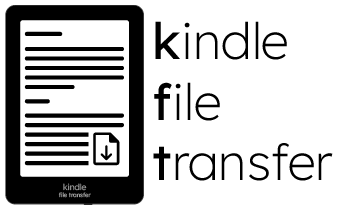Guide


Download
- Fill in the session id and password (if set)
- Check files
- Click on the file you want to download
Disclaimers
- The session id can be found in the Upload session page/link
- Each session has a limited time in which it can be used, you can see the time left in the Session status panel
- Allowed file types on the app: azw, azw3, epub, kfx, mobi, pdf and txt
- Allowed file types on kindle: azw, azw3, prc, mobi and txt